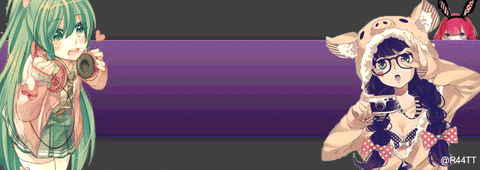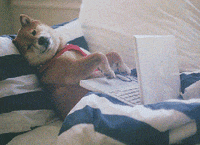Disclaimer: Rooting your phone does run a risk to potentially bricking it and void its warranty. We are not responsible for any damages occur to your device, do this at your own risk!
Requirements:
Computer (Windows based deskstop/laptop)
Starmobile Jump (Phone)
USB Cable
Root_with_Restore_by_Bin4ry – [Please login or register to view this link]
Instructions:
First, you must install the driver if not already installed.
Download the Root_with_Restore_by_Bin4ry and extract it into empty folder.
Connect your phone to your computer via USB Cable (Make sure that the USB Debugging is enabled).
Run the “RunMe.bat“.

Type “1” and press enter, the script will start copying files to phone.

Once the files copied to your phone, you will see “Restore my data” all you need to do is tap it (Do not enter any password).
If the rooting is successful, your phone will restart.
Your phone now is rooted, see the SuperSU app.
Credit: Umit and Bin4ry