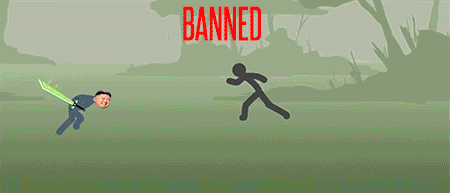This tutorial teach how to download Greenify and Experimental Features that can hibernate even the system application that can consume much battery.
First you need to be rooted before starting the procedure because this app ask permission of your system.

Requirements:
Rooted
- Download-link
- Geenify_Xposed.rar
- Download-link
- Xposed_Installer.apk
1. Dowload and Install Greenify
2. Download and Install Xposed Installer
3. Go to Xposed Installer then Framework

select Install/Update wait to complete then Soft Reboot.

4. Go to Xposed Installer then Modules check Greenify then Soft reboot again.

5. Go to Greenify then click (+) sign to add the install apps you want to "HYBERNATE"
6. In Greenify click settings at right lower then "Create Hyberantion Shorcut" this will add to your shortcut that appear in your homescreen.

7. In Greenify Settings click Experimental Features then "Check Boost mode" and "Greenifying System apps"

8. Now click the (+) sign the "show more apps" to check all the apps you want to hibernate.
NOTE: hybernating system apps can crash your phone. So select only safe to hybernate like calendar,calculator,clock etc.
Enjoy!