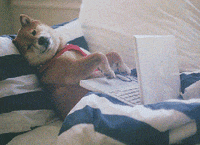-Google Accounts
-Huawei Pocket Wifi
-Your Huawei Imei(Naka lagay sa likod yan
How to unlock/openline: Procedure:
1.Write down your IMEI Number somewhere at safe place
2.Get (Generate) unlock code Using IMEI from [Please login or register to view this link] and write down somewhere.
3. Insert Any invalid (Ibang Sim Like Smart) SIM Card into WI-FI Router and Start it.
4. Connect the hotspot created by your PW.
5.Open [Please login or register to view this link] or [Please login or register to view this link]
6. Navigate to ADVANCE SETTINGS >> SIM SETTINGS >> UNLOCK DEVICE
7. Now you can see the box which is asking to enter the unlock code, Enter The UNLOCK CODE (NEW ALGO) which you have generated in STEP 2.
8. Click on APPLY. That’s It Your modem is unlocked successfully.
Credits sa may ari ng Site.