- Download-link
- Mediatek VCOM Drivers
- Download-link
- SP Flash Tool
- Download-link
- Scatter File
- Download-link
- CWM-BETA4.IMG
- Download-link
- TWRP-MY33-BETA-6.IMG
- Download-link
- BETA-SuperSU-v2.52.zip
1. Download all necessary files and Enable USB Debugging mode in your phone..
2. Install Drivers USB_VCOM_Driver.rar
In Device Manager Right click on PC name(Right Side) and then click on Add legacy hardware as shown in image below.
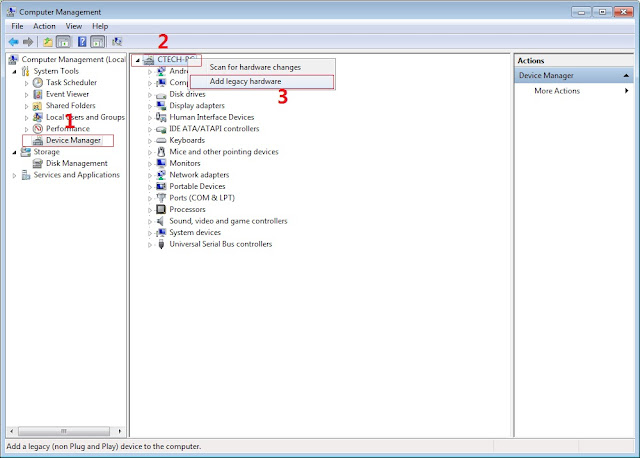
After installation is finished then Restart your computer, That's it.
3. Extract SPFlash tool and my33-cwm-recovery+scatter.zip
4. Copy the BETA-SuperSU-v2.52.zip to your phone.
5. Open flash_tool.exe, click on the Download Tab
6. Click Scatter-loading and browse for the scatter file(included in the My33 CWM RECOVERY+Scatter file) (MT6592_Android_scatter)
7. Make sure flashing mode is set to "Download Only" and check mark only on the Recovery.
8. Click Download.
9. Turn off your phone, connect your phone to the PC and wait for the flashing to commence.
10. Green Circle image will show once flashing is completed.
11. Important: Disconnect your phone from the computer, press and hold Vol Up + Power.
12. Boot menu will show, select Recovery.
From the custom recovery (CTR/TWRP), it is recommended to backup your phone first, before rooting.
To root:
1. Reboot your phone then press and hold Vol Up + Power On
the Custom Recovery , click Install zip.
2. Choose zip from storage/sdcard1
3. Select BETA-SuperSU-v2.52.zip.
4. Tap Yes Install BETA-SuperSU-v2.52.zip.
5. Flash it, no need to wipe cache. Wait to finish. Once completed then reboot!
4. Enjoy your rooted MY33.
Then download Root checker in Playstore to verified.
NOTE: After rooting.
Download and Install Root Explorer/ES File Explorer and install.
Go to root/system/ and rename recovery-from-boot.p to recovery-from-boot.p.bak.
