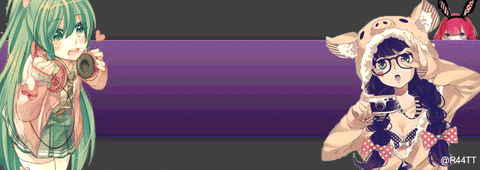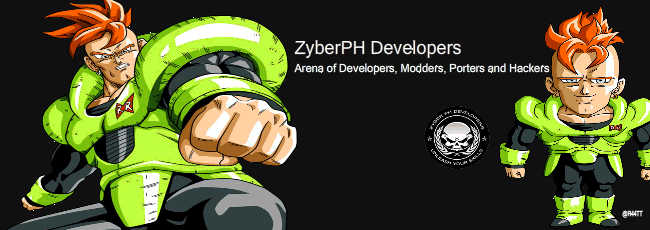Apn:Fishproxy
Proxy:Fishproxy.com
Port:80
And save as default apn.
Open your UC Default settings.
goto ph-smart.com.ph mapupunta yan sa fishproxy.com
Then go to youtube.com Dapat nka desktop mode.
then enjoy youtube without buffering.
*PS*: Mas maganda po to ngayon lalo't wala na ng mga Proxy like Gamex.ph kaya ito po muna ang alternate narin sa mga vpn
PLEASE FEEL FREE TO ASK A QUESTION IN REPLY BOX OR JUST A THANK YOU


Reply a question will answer
Visit will blessed