
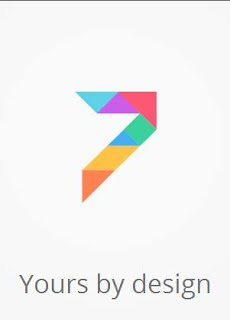
Chinese Apps Still Present (Sol:) Freeze them using Titanium Backup or Root Freezer
bug list will be updated accordingly
Overview of New features:Improved CameraWhite Gallery, Facial RecognitionParental ControlsRefreshed Initial Device SetupSome Android 5 transitionsNew Stock Wallpapers & ThemesMore intuitive One Handed ModeImproved Notif Bar Icons ActivitiesImproved SettingsAnd much more to explore!
Included Custom Features:Xposed Installer, Greenify, ScreenFilter, Viper for Android and more!
MTP[Media Transfer Protocol]working
Swapped Storage[SDCard as Default Storage,much better since MIUI really doesn't have native Apps to SD function]
Enabling 3G on SIM 2
1. Open the provided DualSIM Control App[Paid] and go to Data Connection tab2. Press on "Set SIM 2 as 3G"it'll now set your SIM 2 in "WCDMA Preferred" mode .Enjoy 3G on SIM
2. If you want to set as "WCDMA Only" mode ,follow step 3,4&5
3.go to settings/about phone and tap 4 or 5 times on Internal Memory , it'll lead you to testing mode
4.From Testing , press Phone information25.You'll see "WCDMA Preferred" press it and change it to "WCDMA Only"
5. Or just type on Dialer *#*#3646633#*#*, it will lead you to Engineering Mode. Go to Telephony>Network Selecting and choose WCDMA only.
IMPORTANT
Familiarize yourself to Android terms and processes before doing this, be sure you're aware of the consequences of doing modifications to your device, i will not be held responsible if anything bad happens to it.
The How,The "Tricky" part;
Make sure your device has at least 30% batt. if not, just do this flashing process while charging.
Make a backup of your current rom via your preferred recovery[DON'T ask me how, this is basic]
Prepare the ROM file. Just save it at your SD card Directory
Go to Recovery Mode, recoveries by volume up+ power or using Rashr or Uncle Tool
Completely wipe everything: Factory Reset,cache,dalvik cache
Go back or Choose zip from sdcard then tap/press yes to flash the ROM
Wait for the process to complete(This will take 10+mins flashing, so dont worry like i did haha.
Reboot device
Be patient,it will take time to reboot into the Initial Setup and voila! Enjoy MIUI 7!
Flash it with your own RISK!!!
I am not responsible for any damage or soft/hard brick will happened to your device!
ROM Link:
- Download-link
- Here
Credits:
Nameless Porting Team
Glenn Canete Sandig
Paul Albert Horfilla
Victor Concepcion III
Marc Rodel Fernandez
Aysus Wenceslao
Xiaomi MIUI
MIUI Updates Group
Cosmos One Group
and to others did'nt mentioned.

