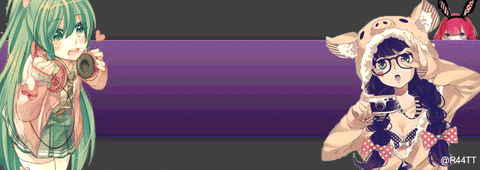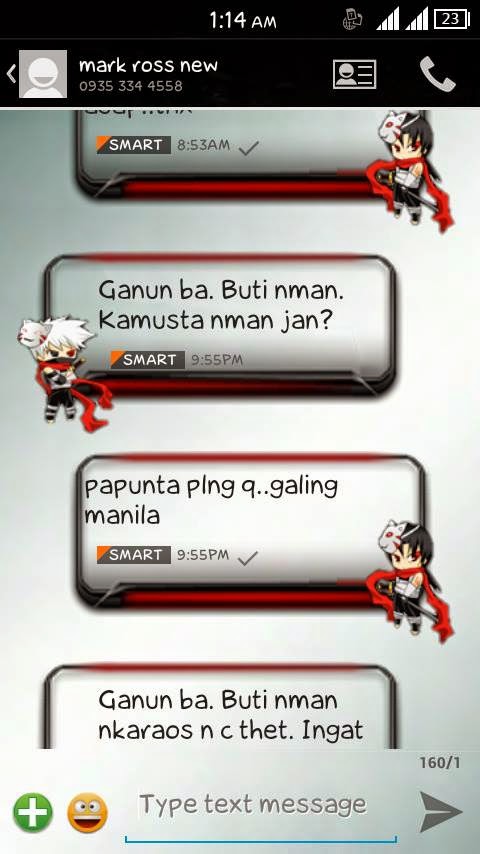
Requirements:
- Download-link
- Rootexplorer.apk
- Download-link
- MMS Bubbles sample
Step 1. open rootexplorer then go to root folder system/app then
find MMS.APK
Step 2. Please copy in sdcard for back up
Step 3. open rootexplorer, open two window in xplorer,
first window for changing bubbles then second window for mms.apk in Sdcard..
NEXT Using rootxplorer tap and hold mms.apk in sdcard will pop up, choose extract, then, go to extracted..
Step 4. locate or find res/drawable xhdpi or res/drawable hdpi then find the ff:
1. in.9
2. incoming2.9.png
3. incoming3.9.png
4. incoming.9.png
5. out.9.png
6. outgoing2.9.png
7. outgoing.9.png
8. outgoing_ip_message.9.png
Note: Some android phone has different bubbles name just find name near like incoming or outgoing
Step 5. Go to collection of bubbles you download.. Just rename exactly the name of original bubbles in example above.
Step 6. Copy and replace bubbles in mms folder, res, drawable-xhdpi or res/drawable hdpi,
then ask to overwrite check
the small box , then tap replace..
Step 7. After replacing, Go back to mms folder, tap and hold, pop up, choose zip this
folder, wait to finish, then go to zip, rename Mms.zip to Mms.apk
Step 8. Copy MMS.apk to system/app folder , then ask for overwrite select yes ,
tap and hold,then pop up, choose permissions,
set permission as rw-r--r--
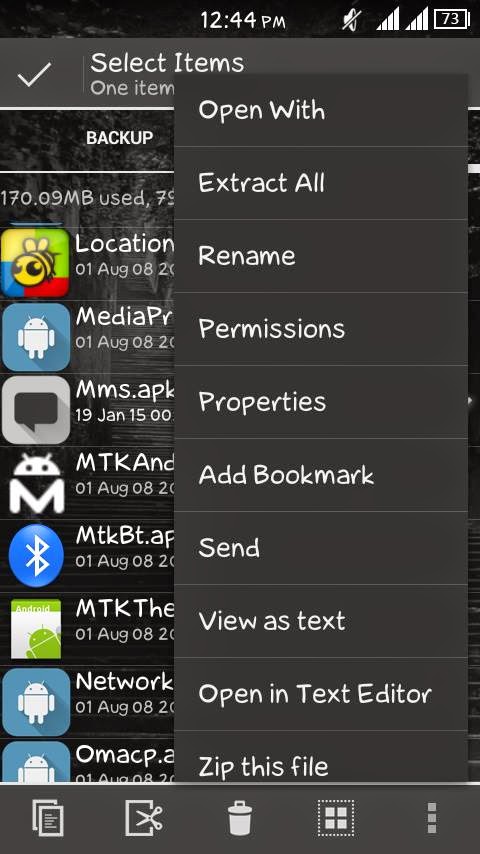
format like this

Step 9. Then click ok and Reboot
ENJOY..!!!
Credits:
Androidcribs.com