First you need to backup before to proceed.
Note: i'm not liable for any damage happen to your device
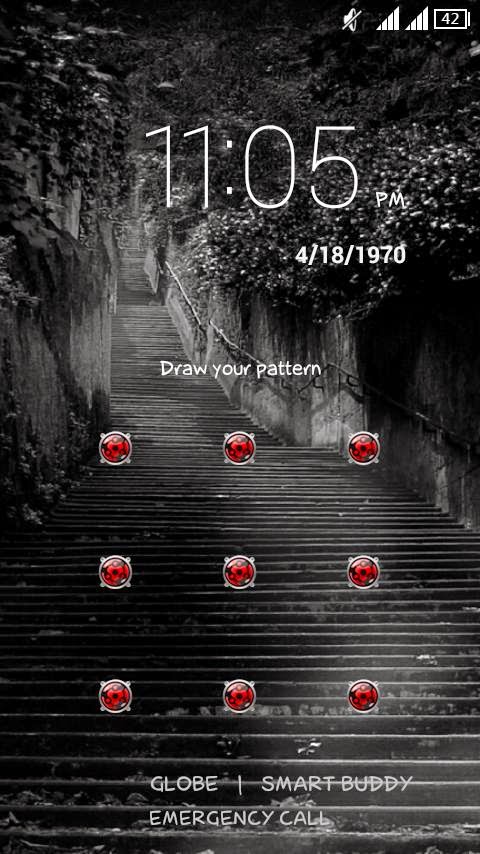
Requirements:
- Download-link
- Rootexxplorer
- Download-link
- Sample Screen Lock Icon
1. Go to root explorer.
2. Open Root > System > Framework
3. Copy framework-res.apk to your mmc
4. Extract all framework-res.apk
5. Extract the sample Screen Lock Icon
6. Go to MMC > SpeedSoftware > Extracted > framework-res > res > drawable-hdpi
7. You will see the files
btn_code_lock_default.png
btn_code_lock_default_holo.png
btn_code_lock_touched.png
btn_code_lock_touched_holo.png
indicator_code_lock_drag_direction_red_up.png
indicator_code_lock_point_area_green.png
indicator_code_lock_point_area_green_holo.png
indicator_code_lock_point_area_red.png
indicator_code_lock_point_area_red_holo.png
indicator_code_lock_point_area_default_holo.png
8. Move and Replace the customized icons to the folder then overwrite it.
Note: This could be the same file name
9. Now, long press framework-res folder, Zip this folder.
10. Rename framework-res.zip to framework-res.apk
11. Ready to push in system. Make sure system folder is in Mount R/O.
12. Now, move framework-res.apk to framework folder. Overwrite it.
13. Long press and change permission. into rw-r-r or copy like this permission on image below.

14.. Reboot.


