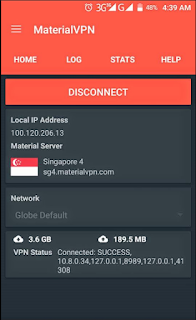
1. First Download MaterialVPN App
- Download-link
- MaterialVPN2.01
2. Check your internet settings. Go to phone>Settings> Cellular Network>
Acces Point Names (APN).
For Globe/TM Default:
Use APN settings:
Access Point Name: http.globe.com.ph
No IP and Port
For Globe/TM MGC
Use APN Settings:
Access Point Name: [Please login or register to view this link]
IP: 203.177.42.214
PORT: 8080
3. Install app then open
Click Account
For Free Trial Account:
Code: Select all
User: materialvpn
Pass: ilovematerial
User: materialfree
Pass: material1434. Click connect then wait until connected. Enjoy!
Note: Use CDC tricks for Globe/TM default
If you want premium server like SINGAPORE and US
contact me in my fb [Please login or register to view this link]

