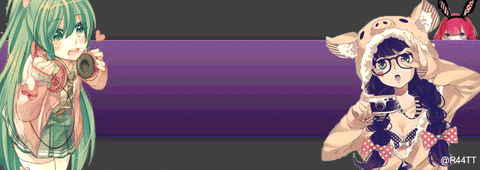Apktool
A tool for reverse engineering 3rd party, closed, binary Android apps. It can decode resources to nearly original form and rebuild them after making some modifications; it makes possible to debug smali code step by step. Also it makes working with an app easier because of project-like file structure and automation of some repetitive tasks like building apk, etc.
It is NOT intended for piracy and other non-legal uses. It could be used for localizing, adding some features or support for custom platforms, analyzing applications and much more.
Features:
-Disassembling resources to nearly original form (including resources.arsc, classes.dex, 9.png. and XMLs)
-Rebuilding decoded resources back to binary APK/JAR
-Organizing and handling APKs that depend on framework resources
-Smali Debugging (to be removed in 2.1.0 in favor of IdeaSmali)
-Helping with repetitive tasks
Requirements
-Java 7 (JRE 1.7)
-Basic knowledge of Android SDK, AAPT and smali
Install Instructions
Download Windows [Please login or register to view this link] (Right click, Save Link As
Code: Select all
apktool.batDownload apktool-2 (find newest [Please login or register to view this link])
Rename downloaded jar to apktool.jar
Move both files (apktool.jar & apktool.bat) to your Windows directory (Usually
Code: Select all
C://WindowsIf you do not have access to
Code: Select all
C://WindowsTry running apktool via command prompt
Links of Interest
[Please login or register to view this link] - For those who wish to communicate on XDA-Developers for community support
[Please login or register to view this link] - Smali Project is the tool used in the disassembling of .dex files
Authors
Connor Tumbleson - Current Maintainer
Ryszard Wiśniewski - Original Creator
Download Link:
-Latest [Please login or register to view this link] || [Please login or register to view this link]
Article Source: [Please login or register to view this link]
[Please login or register to view this link]