SlimRom for Samsung Tab 2 P31xx
(Kailangan para ma-update ung tablets nyo
- Rooted device
-Custom recovery <recommended ko po ung twrp na recovery>
- Odin 3.09
-SlimRom
-Gapps
Instruction:
1. Root nyo po ung device nyo .
2. Custom recovery po type nyo lang po sa google ( custom recovery p3110 or p3100)
3. Pagkatapos po madownload ung custom recovery download nyo po ung Odin 3.09
4. Pagkatapos po madownload ung Odin 3.09 . idownload mode nyo po ung device nyo i-power off nyo po tapos pag fully powered off napo hold nyo ung power button and volume down button tpos mapupunta po un sa download mode. Icontinue nyo po at kapag nakadownload mode na iconnect po sa computer.
5. Iclick nyo po ung odin . makikita nyo po na connected na ung device nyo kapag ung ( ID:COM) ay may nakalagay na. Tpos po click nyo ung PDA and hanapin nyo ung custom recovery na dinownload nyo. Kapag nakita nyo na iclick nyo then start mag dodownload napo iyon. Tpos mag aauto reboot.
6.kapag mag reboot na icopy paste nyo po sa tab nyo ung nadownload nyong SlimRom ipaste nyo po sa SD CARD! . Kapag napaste nyo na po I-off nyo ung tab nyo then hold nyo ung power and volume up . for 30 seconds
7. Then mapupunta kayo sa recoung y tapos po ifactory reset nyo ung tab nyo tapos wipe nyo ung data , dalvik , system , cache
8. Install nyo po ung Rom nyo na nakalagay sa sd card iflash nyo po pati ung gapps. Then reboot.
Downloads:
SlimRom- [Please login or register to view this link]
Gapps- opengapps.org (ung ARM, 4.4 , aroma po ang piliin nyo )
Kapag sa mobile nyo po gagawin root nyo lang po device nyo tpos download nyo po ung TWRP custom recovery sa Playstore then okay na po lipat nyo nalang ung SlimRom and Gapps sa SD card nyo then irecovery mode nyo na po.
Ps. Back up nyo po ung device nyo.


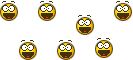
 :welsmile
:welsmile