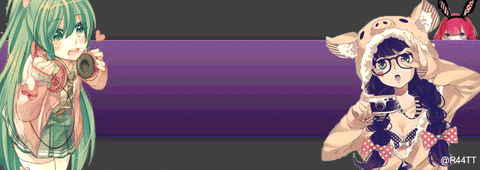A while ago, you bit the bullet and rooted your Android device. The rooting gave you access to plenty of features and apps that you previously didn't have. You love it. However, you decide you want to update your Android OS, so you okay the update and watch as the download begins. Once it's complete, you tap the update button and your device reboots. When the booting process finally finishes, you see the failure message (Figure A).
A rooted Verizon-branded Samsung Galaxy S4 update failure.
What gives? The answer is simple... you can't update a rooted phone using the standard method. Instead, you have to use either the Samsung Kies or Mobile Odin Pro to flash the new Android version, but you lose root access. Once that's done, you'll have to reroot your device.
Fortunately, there is another way (there always is with Android). Instead of having to bother with either Kies or Odin (both can be a hassle), you can unroot the device with an app. For example, if you rooted with the SuperSU app, you can open that app, go to Settings, scroll all the way down, and tap the Full unroot button (Figure B).
Using SuperSU to unroot a device.
Once you tap the Full unroot button, tap Continue, and the unrooting process will begin. After a reboot, your phone should be clean of the root.
If you didn't use SuperSU to root your device, there's still hope. You can install an app called Universal Unroot to remove root from some devices. Note: The Galaxy Note 10.1, Galaxy MEGA, Galaxy S 4, Galaxy Note 2, and Galaxy Note 3 will not work with this app because of KNOX.
Once you've unrooted your device, you can go about the process of running the OTA Android update. After the update, reroot the device, and you're back... with the freshest Android OS and the power of root to boot.
Do your root your Android devices? If so, what is your preferred method? If not, why? Let us know in the discussion thread below.